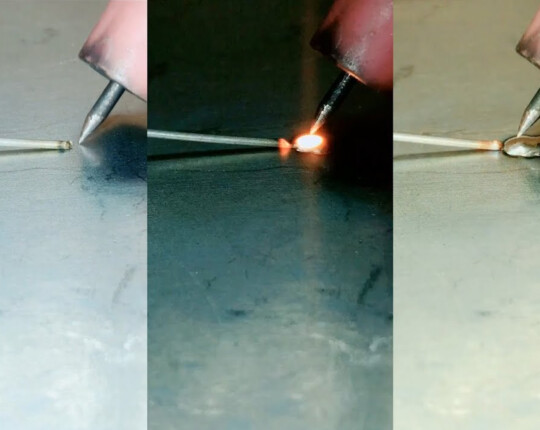A welding report is necessary while making changes to the WPS (Welding Procedure Specification). This reporting software allows for direct editing of the data in the welding program. Every aspect of the ticket that was printed with the power supply is taken into account. The document can be submitted directly to an authorized inspection body because it is formatted in A4.
How do I obtain a PQR?
Several steps are necessary to obtain a PQR (Procedure Qualification Record), a document issued by an approved inspection body.
The welder makes an effort to closely adhere to the specifications during the testing phase. These specifications consider all applicable standards and quality controls for the site in question, in addition to the specific needs of the customer. The inspector of an authorized organization gathers the weld samples after the welding manager and/or welding engineer have internally verified that everything complies with the specifications.
The welding operator performs a test piece and prints a ticket straight from the AXXAIR power supply after the weld is obtained. The test piece and the ticket are then evaluated by the company’s quality manager to ensure that the weld meets both the standards and the specific needs of the customers (customer SPEC). Another option is to show the weld to the customer for confirmation.
Next, if the weld conforms, a WPS is edited with all of the program’s welding parameters as well as the welding energy (in joules per mm, or J/mm). The data is the same as the one that is changed when the ticket is issued using the power supply, even though it is formatted in A4. This procedure is made easier by the SAXX power supply, which shows the programs as a WPS/PQR. The programs that are generated are automatically displayed in A4 format and can be saved as PDFs for computer viewing.